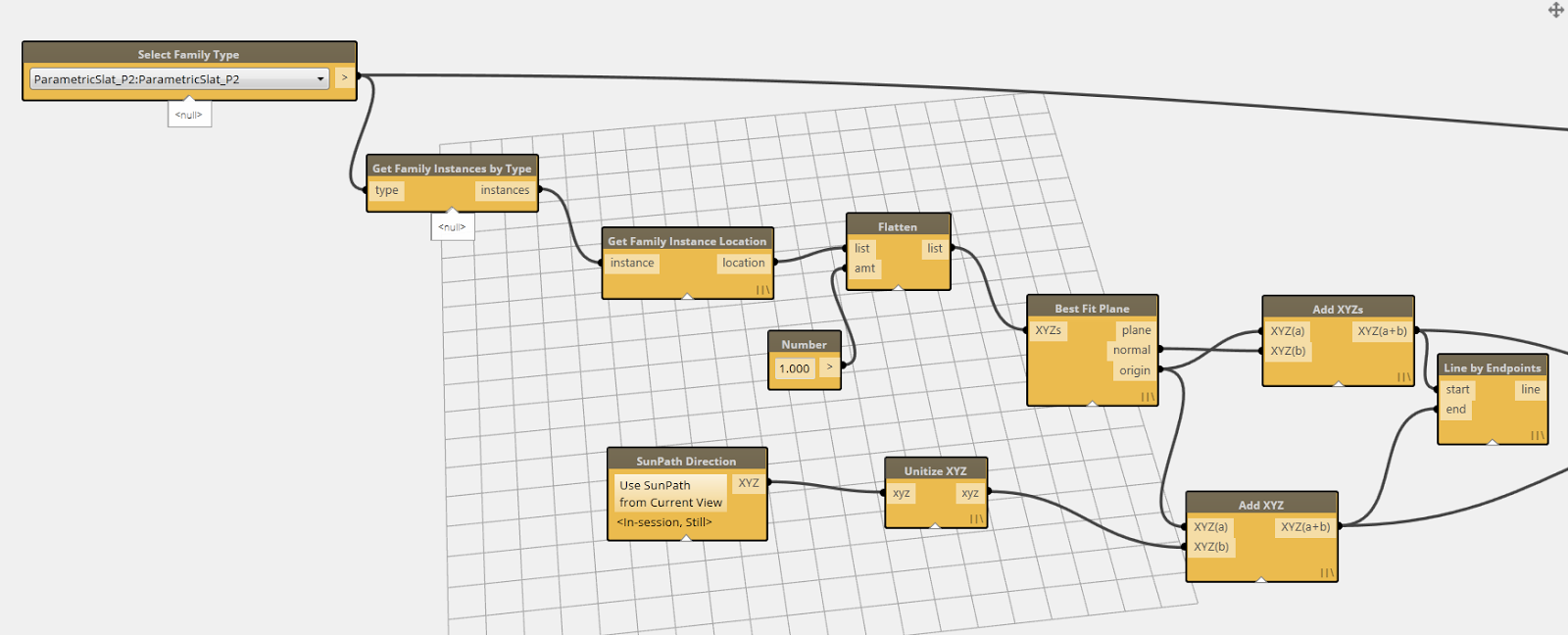ARCH 653 - BIM Projects
Monday, April 21, 2014
Project 2 - Visual Programming with Dynamo
Upon completion of Project 1, I had several ideas and issues
I wanted to resolve. One issue was the geometry of the louvers. When creating
the louvers for Project 1, I encountered errors when trying to get the mass to
rotate from parametric drivers. I ultimately had to use a single flat plane in
order for the parameter to flex. For Project 2, I sought to resolve this issue
to create a more realistic and substantial louver geometry. The error I
discovered in the first project was that I incorrectly set up reference lines
to form the geometry. Having only set up the references on one side and
creating/extruding from that piece caused constraints to not be satisfied. By
discovering this, I was able to correctly resolve the issue.
Louver Family from
Project 1
After developing the louver geometry, I wanted to enable the
family to rotate based upon sun location through the Dynamo plug-in. During the
tutorials, the DatatoFamilies sample gave insight on how to make the rotation
work.
I began by setting a Sun Path base in which the wall
component can relate and connect to.
After setting up the relation to the sun, I began to connect
parameters to the components through Dynamo.
I established the family I wanted to rotate with the ‘Select
Family Type’ node. This allowed me to apply changes to all instances of the
louver family at once. From that point, I followed a similar path laid out in
the DatatoFamilies sample to acquire the location of each louver in relation to
the sun.
Start of Dynamo String
After establishing the location of the louvers and flexing
the Dynamo string, the component began to rotate correctly, but at a very
miniscule scale. The next step was to set up the string to precisely rotate
according to the time of day. To do this, I applied an If Condition that
translates if the approximate time is earlier than 9 A.M. the louvers will be
rotated down 30 degrees. If the time is in-between 9 A.M. and 5 P.M., the
louvers would extend with no rotation. If the time is after 5 P.M. the louvers
would be rotated back down 30 degrees.
Overall view of the
Dynamo String
Before Flexing
After… Success!
Future Research and Application
Moving forward, I would like to expand on getting the
louvers to rotate to various angles based on hour intervals. This will provide
more variety and enhance the efficiency of the shading device. Another task I
would like to explore is getting curved louvers to rotate in a similar manner.
With the geometry having more complexity, it is a challenge to satisfy the
various constraints applied to the geometry.
Wednesday, March 26, 2014
Project 1 Final - Woermann Plaza
For Project 1, I wanted to recreate the Woermann Plaza by
Abalos & Herreros. This building features multi-use program such as
residential apartments, commercial areas, and office spaces.
With clean geometry and elegant form, the
Woermann Plaza was a great project to apply the Revit experience we have developed over the course of the semester.
1. Building Mass
For the start of this project I wanted to revisit and build
upon Revit’s core features of pre-existing families and then further apply
conceptual masses and parameters.
I began by modeling
the main core of the building from existing plans, sections, and elevations.
After modeling the core, I began to utilize conceptual masses to recreate the more
difficult, curvilinear features that make Woermann Plaza unique.
After finishing the overall mass, I began exploring
parametric concepts that could be applied to the project. My initial idea to
accomplish this was to utilize the iconic louvers extruded from the building’s
façade.
2. Parametric Component
Starting off, I wanted to create a curtain panel that would
be parametrically driven and then further applied to the mass façade. My goal
was to apply drivers that would allow the louvers to be rotated to a specific
angle.
Component Application
After recreating the façade louvers, I was able to apply the
louver curtain panel to the various existing curtain systems within the
project.

Louvers at stationary angle

Louvers after parameter is flexed to 45 degrees
Project Renderings

Subscribe to:
Comments (Atom)